This is on Scooter Dad's website
http://www.scooterdad.com/scooter-configurator
man a lot of work had to go in to this :0
http://www.scooterdad.com/scooter-configurator
man a lot of work had to go in to this :0
it said you could use a threaded headset with threadless forks and scs
sorry I meant ICS, i entered TSI Thom cats and addict clamp with a threaded headset, it said it would work with ICS
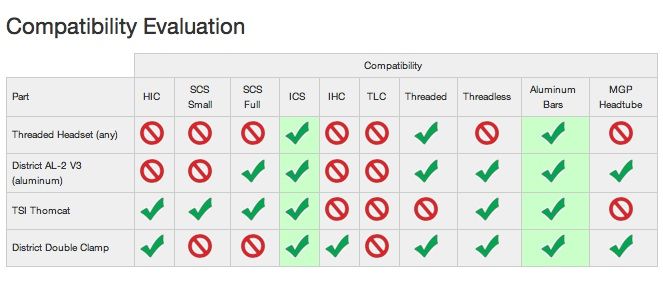
...but this doesn't say which part doesn't work with HIC
That's intentional. The matrix shows the individual parts compatibility and the text below shows and aggregation of the collective. That is, of all the parts you specified, they will not work in concert with this (HIC, SCS, IHC, TLC,....) type of compression.
ahh ok- I knew I was reading it incorrectly
