Aaron
Silver Member
Razor Freestyle scooter for Pc.
Open this link and Download the file Ã?Æ?Ã?¢Ã?¢ââ?¬Å¡Ã?¬Ã?¢ââ??¬Ã?â?? http://www.megaupload.com/?d=QTGVZB6E (The name of the file is so they donÃ?Æ?Ã?¢Ã?¢ââ?¬Å¡Ã?¬Ã?¢ââ?¬Å¾Ã?¢t know what is in the file, this way it wonÃ?Æ?Ã?¢Ã?¢ââ?¬Å¡Ã?¬Ã?¢ââ?¬Å¾Ã?¢t get deleted).
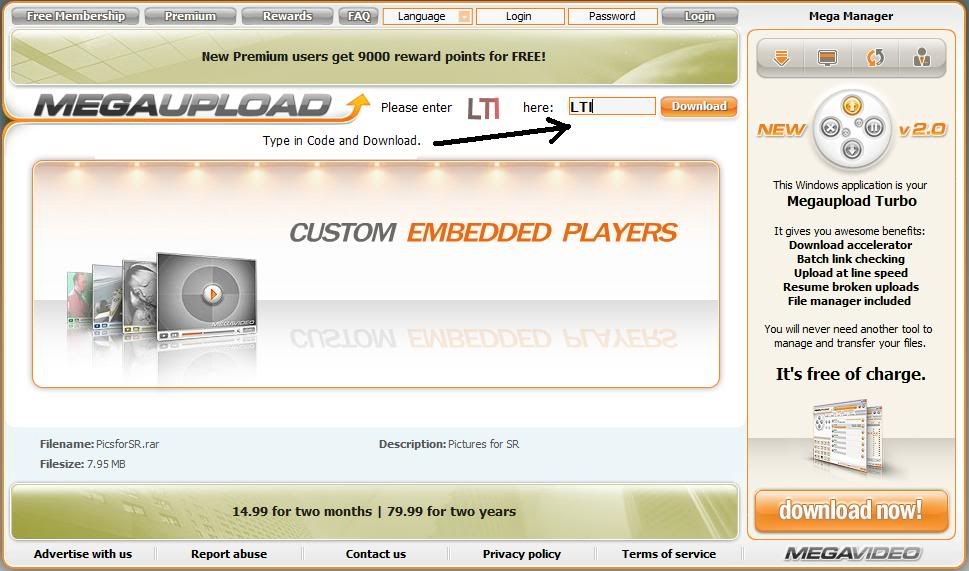
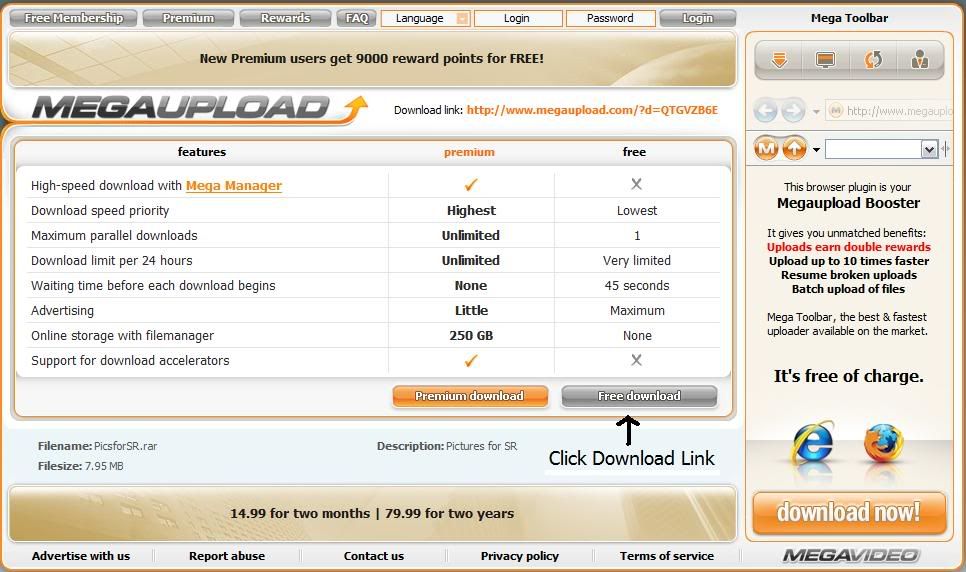
Unzip with Winrar, if you donÃ?Æ?Ã?¢Ã?¢ââ?¬Å¡Ã?¬Ã?¢ââ?¬Å¾Ã?¢t have Winrar you can find it here - http://www.rarlab.com/download.htm (Download the first link, Winrar 3.71)
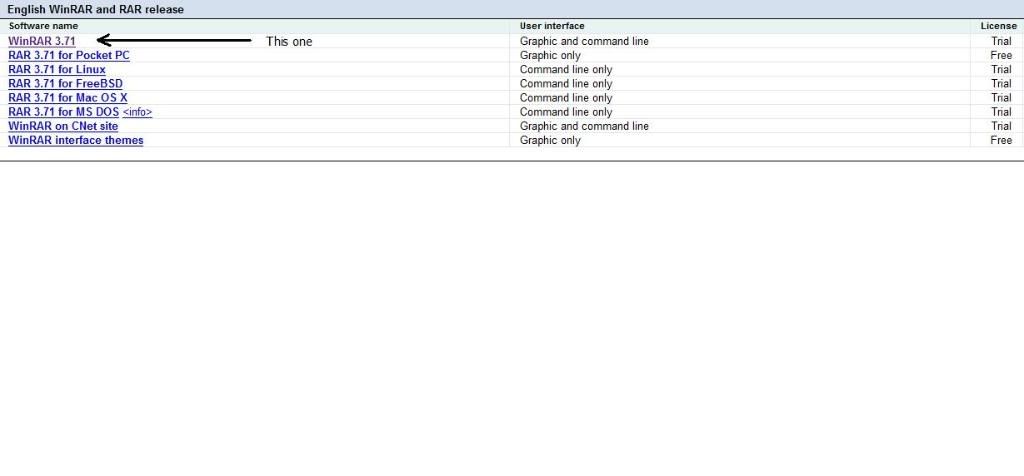
To run the game, install Project 64 (pretty self-explanatory).
There should now be a shortcut on the Desktop for Project64, open this and the Emulator will run.
Click on File>Open Rom.
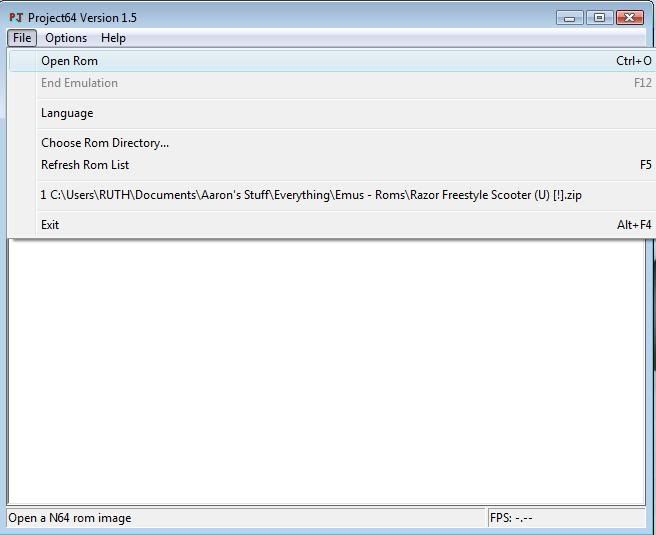
Choose the Razor Freestyle Scooter .rar Archive, It will open directly from the Winrar archive with no need to unzip it.
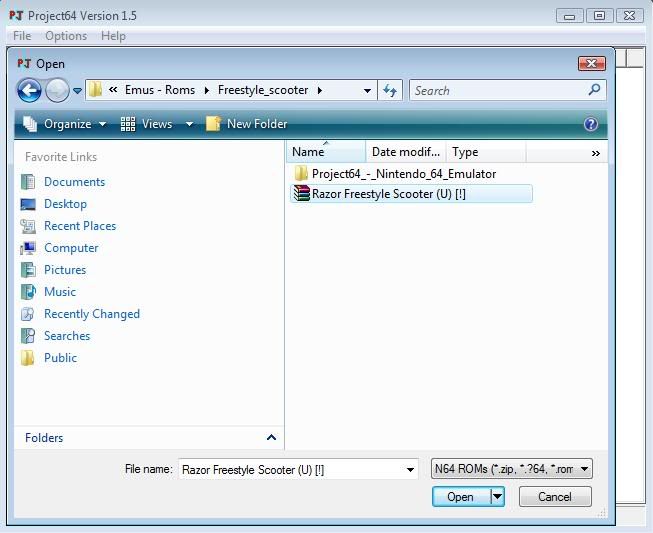
To change the Keys for playing go to options>Configure Controller Plugin.
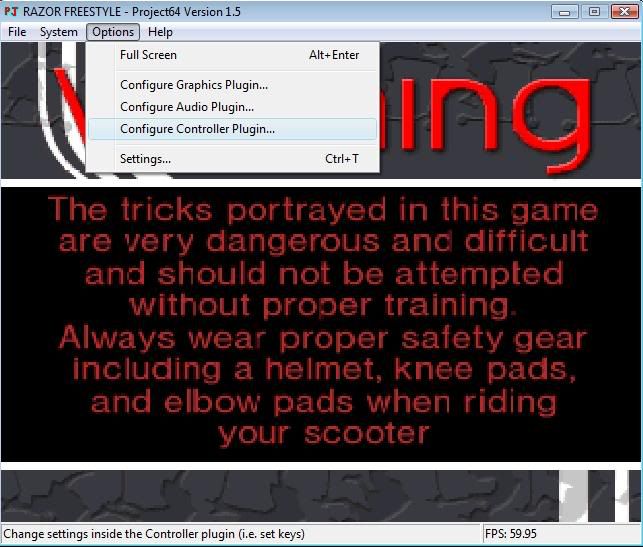
This is my key set-out, it seems to work reasonably well, the Ã?Æ?Ã?¢Ã?¢ââ?¬Å¡Ã?¬Ã?â?¹Ã?â??C-buttonsÃ?Æ?Ã?¢Ã?¢ââ?¬Å¡Ã?¬Ã?¢ââ?¬Å¾Ã?¢ on the top right of the Controller Configuration screen are the Trick buttons.
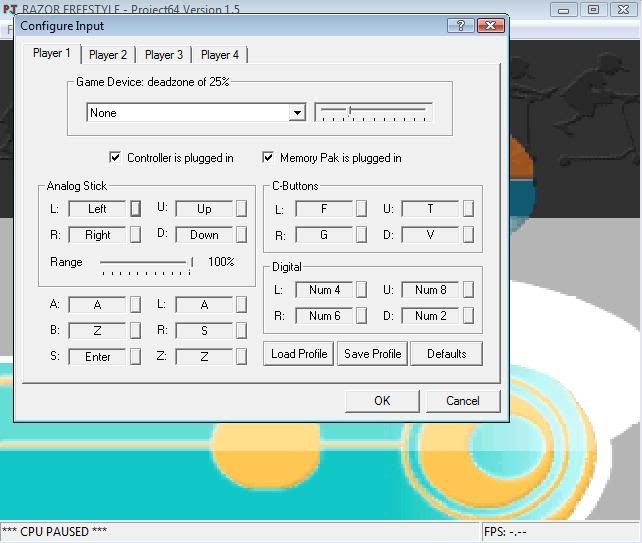
L - Tailwhips, Barspins, No-footers and the likes.
U Ã?Æ?Ã?¢Ã?¢ââ?¬Å¡Ã?¬Ã?¢ââ??¬Ã?â?? Grinds.
R Ã?Æ?Ã?¢Ã?¢ââ?¬Å¡Ã?¬Ã?¢ââ??¬Ã?â?? X-ups, Tabletops, Ã?Æ?Ã?¢Ã?¢ââ?¬Å¡Ã?¬Ã?â?¹Ã?â??TurndownsÃ?Æ?Ã?¢Ã?¢ââ?¬Å¡Ã?¬Ã?¢ââ?¬Å¾Ã?¢ and the likes.
D Ã?Æ?Ã?¢Ã?¢ââ?¬Å¡Ã?¬Ã?¢ââ??¬Ã?â?? Bunnyhop.
That's it.
Enjoy.
Open this link and Download the file Ã?Æ?Ã?¢Ã?¢ââ?¬Å¡Ã?¬Ã?¢ââ??¬Ã?â?? http://www.megaupload.com/?d=QTGVZB6E (The name of the file is so they donÃ?Æ?Ã?¢Ã?¢ââ?¬Å¡Ã?¬Ã?¢ââ?¬Å¾Ã?¢t know what is in the file, this way it wonÃ?Æ?Ã?¢Ã?¢ââ?¬Å¡Ã?¬Ã?¢ââ?¬Å¾Ã?¢t get deleted).
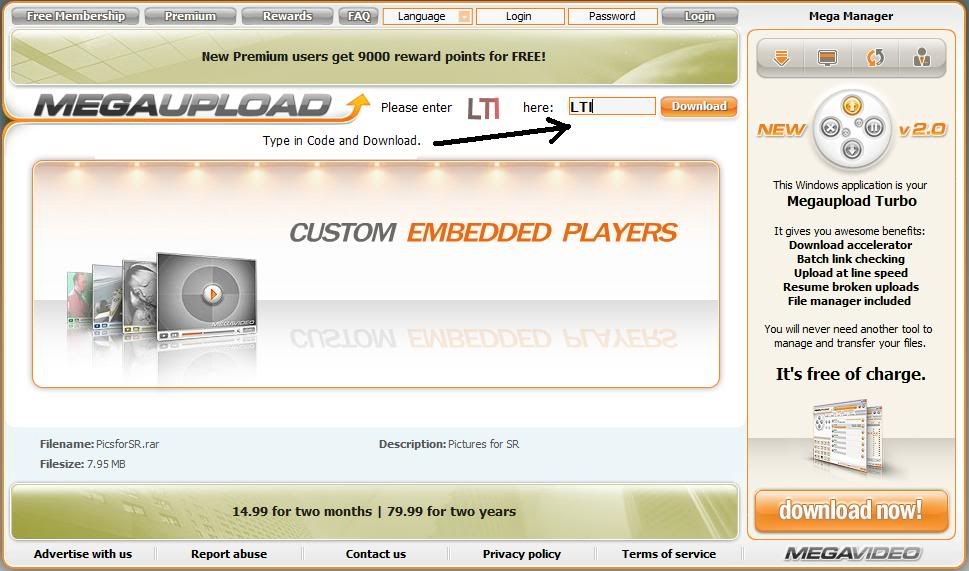
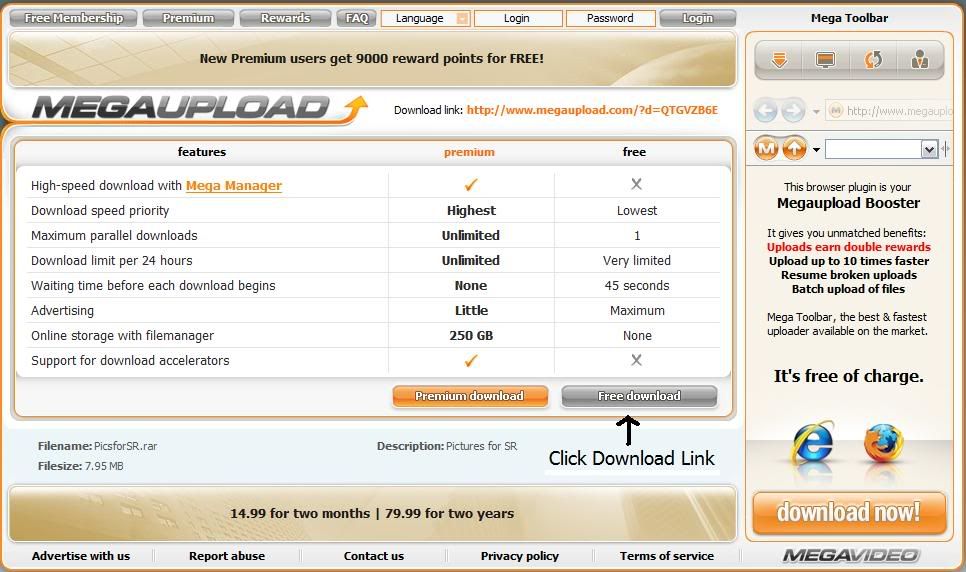
Unzip with Winrar, if you donÃ?Æ?Ã?¢Ã?¢ââ?¬Å¡Ã?¬Ã?¢ââ?¬Å¾Ã?¢t have Winrar you can find it here - http://www.rarlab.com/download.htm (Download the first link, Winrar 3.71)
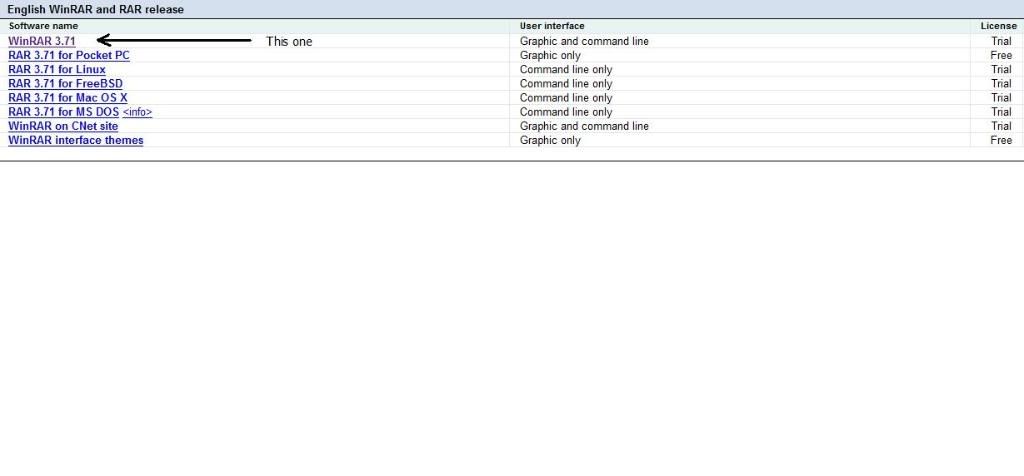
To run the game, install Project 64 (pretty self-explanatory).
There should now be a shortcut on the Desktop for Project64, open this and the Emulator will run.
Click on File>Open Rom.
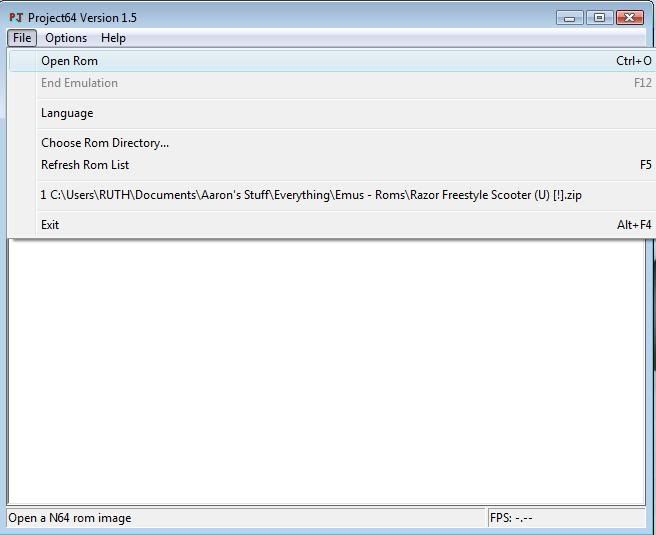
Choose the Razor Freestyle Scooter .rar Archive, It will open directly from the Winrar archive with no need to unzip it.
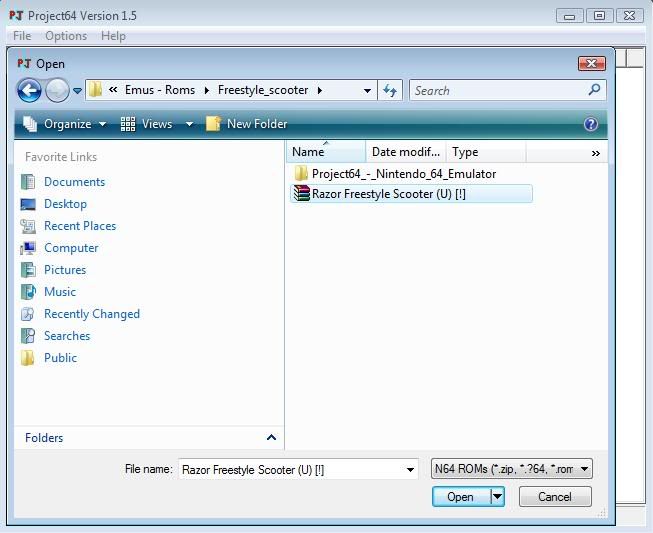
To change the Keys for playing go to options>Configure Controller Plugin.
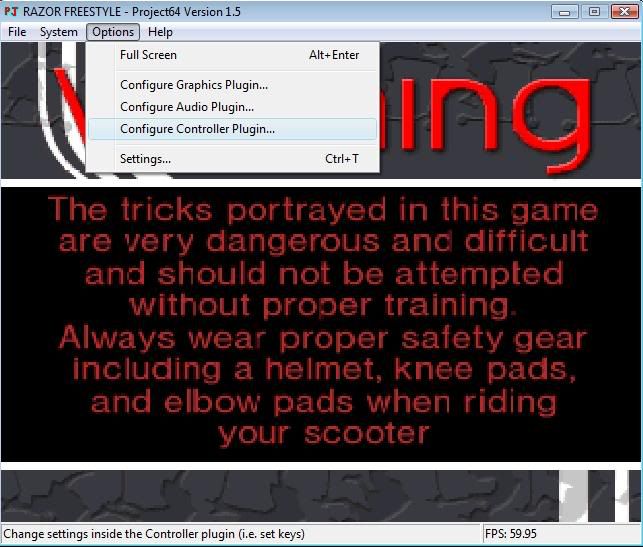
This is my key set-out, it seems to work reasonably well, the Ã?Æ?Ã?¢Ã?¢ââ?¬Å¡Ã?¬Ã?â?¹Ã?â??C-buttonsÃ?Æ?Ã?¢Ã?¢ââ?¬Å¡Ã?¬Ã?¢ââ?¬Å¾Ã?¢ on the top right of the Controller Configuration screen are the Trick buttons.
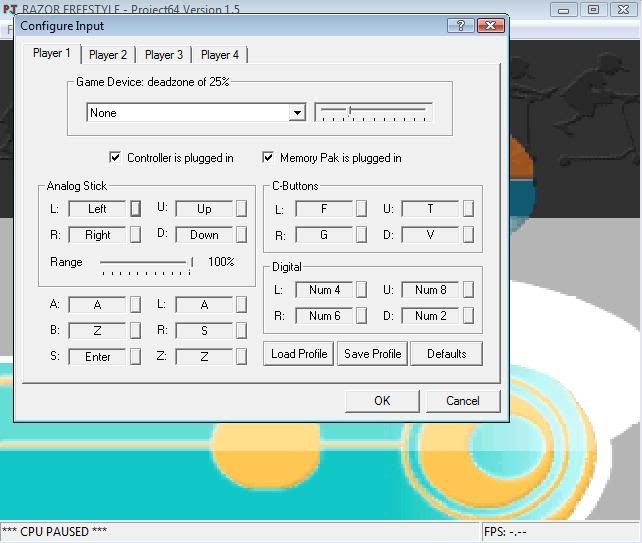
L - Tailwhips, Barspins, No-footers and the likes.
U Ã?Æ?Ã?¢Ã?¢ââ?¬Å¡Ã?¬Ã?¢ââ??¬Ã?â?? Grinds.
R Ã?Æ?Ã?¢Ã?¢ââ?¬Å¡Ã?¬Ã?¢ââ??¬Ã?â?? X-ups, Tabletops, Ã?Æ?Ã?¢Ã?¢ââ?¬Å¡Ã?¬Ã?â?¹Ã?â??TurndownsÃ?Æ?Ã?¢Ã?¢ââ?¬Å¡Ã?¬Ã?¢ââ?¬Å¾Ã?¢ and the likes.
D Ã?Æ?Ã?¢Ã?¢ââ?¬Å¡Ã?¬Ã?¢ââ??¬Ã?â?? Bunnyhop.
That's it.
Enjoy.

